In this post, I will show you how to disable Trusted Credentials on your phone. Trusted Credentials are certificates issued by trusted organizations and are used to verify the identity of websites, applications, and other services. Disabling Trusted Credentials is proven to bypass online games security like MLBB and it works similarly to how Firewall systems work. However, Trusted Credentials only allow things that you allow and decline if you disable it, while a Firewall can block custom hosts and IPs.
Steps to Disable Trusted Credentials:
Step 1: Open the Settings on your phone. Most modern phones have a search bar in the settings.
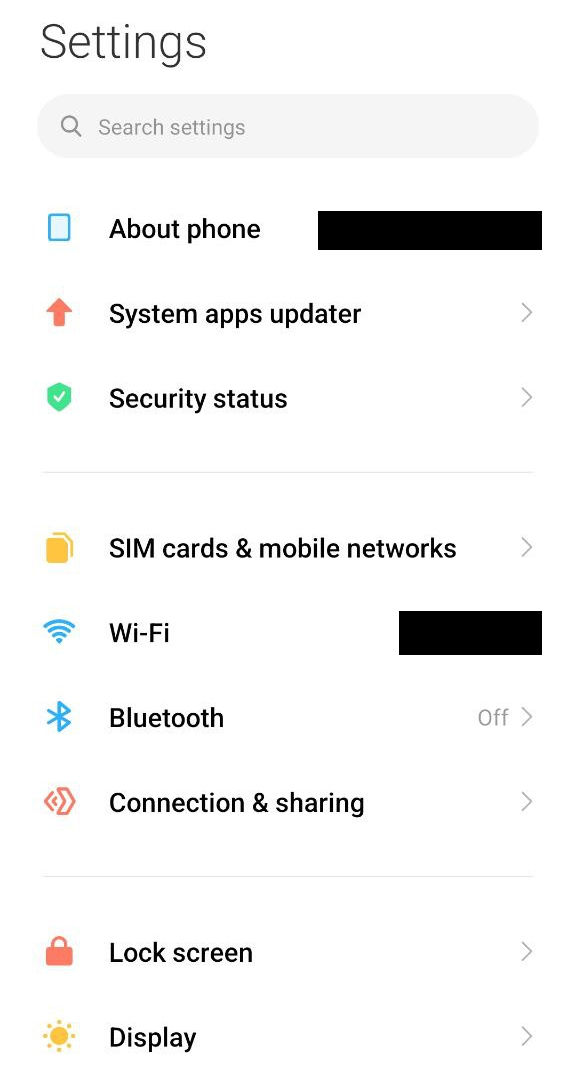
Step 2: Type "Credentials" in the search bar, for Indo people it should be "Kredensial". then it will show the suggestion for "Trusted credentials". Click on "Trusted credentials".
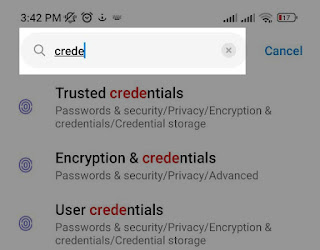
Step 3: Here you can see the list of your trusted credentials. To disable a credential, simply tap on it and select "Disable".
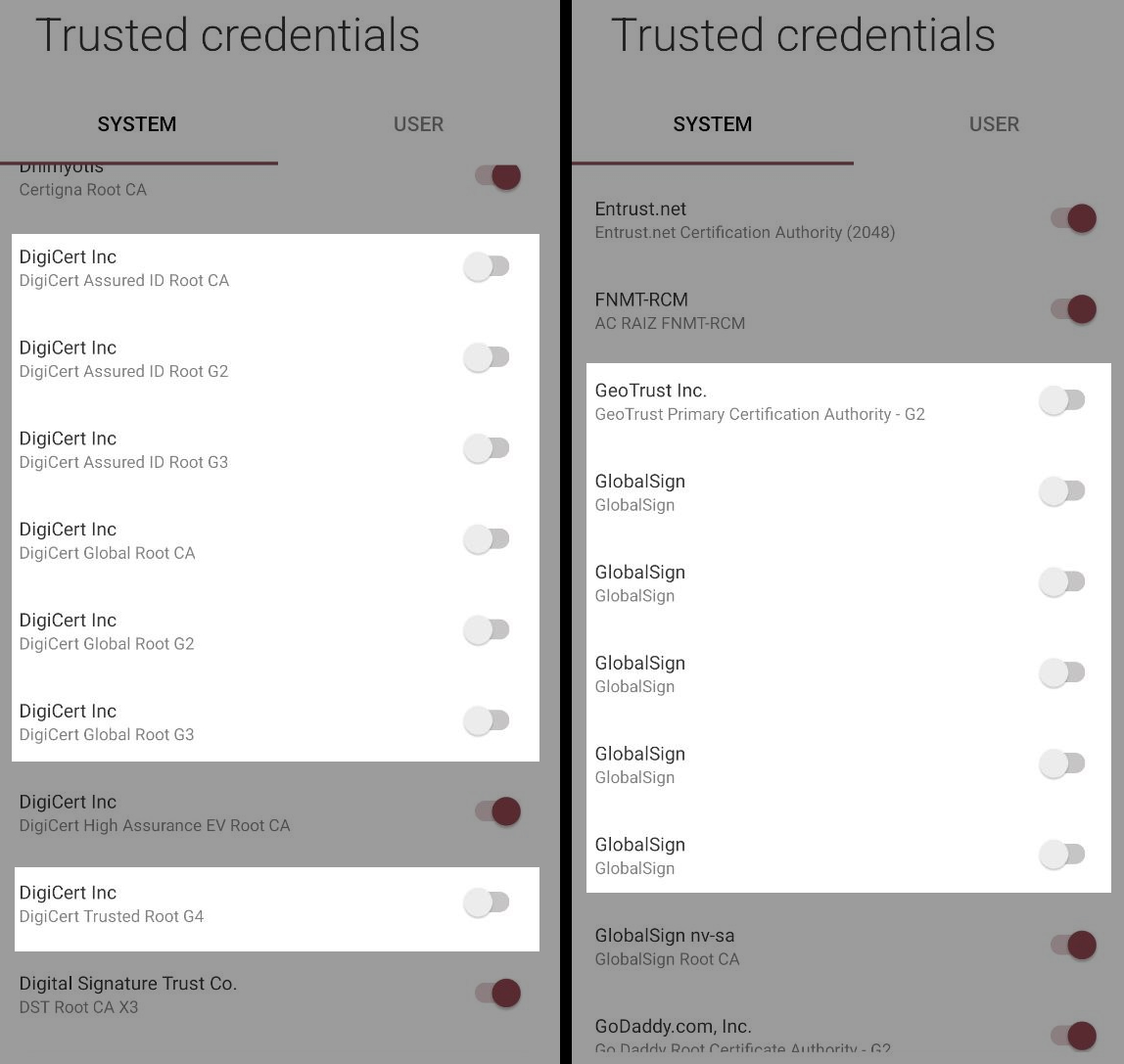
There are my settings that I used for ModsReview, feel free to copy them.
There is something that will be affected if you disable them:
- You can't open Paypal
- You can't open Spotify
- And other apps that I don't know yet.
You can turn it back on if you want to open the app, but disable it again if you want to play MLBB.
That's it! Thank you for visiting the page. I hope this helps.











1 Comments:
Gacor parah ternyata
1. Komentar spam, menyertakan Link Aktif dan Alamat Blog tidak akan muncul.
2. Tidak semua pertanyaan sempat atau bisa dijawab.
3. Bagi yang mau tanya, sebelum bertanya, silakan cari dulu di Kotak Pencarian di Sidebar.
Thanks for visiting and the comment :)